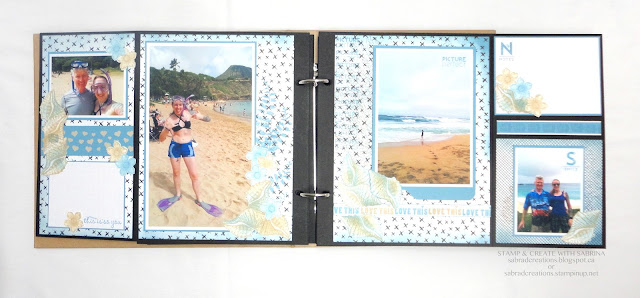In this next photo you will see that I placed photos on top of a larger one, making it kind of look like photo inserts. My daughter had taken photos of smaller things such as birds and flowers, and since you don't want photo after photo about these things, by printing a wallet sized photo I was able to punch these and position them on a much larger photo where there is just background. Remember you don't have to scrapbook every single photo of your trip. Only those that tell the story. By doing this you add some interest.
By creating a flap like this one, you can add more photos. I love using wallet sized photos! Less cost and takes up less space.
I love this photo of my youngest daughter saying her farewells to Hawaii. And, it makes a great last page.

Be sure to play around with the sizes of your photos, and cut them in sections if need be. It looks great spread out that way, as you've seen in some of the ones I've done in part one of this series.
Hope you enjoyed viewing this album and some of my ideas. See you tomorrow for the 8 x 8 album.
Happy Stamping!
Find out which 2015 Holiday Catalogue items will soon be gone! You have until January 4th to purchase RETIRING products while supplies last!
Here is the link to the Holiday Retiring List.