Many of us use our electronic devices to plan our schedules, however if you like to keep a record of your activities and experiences, it's real nice to have an actual planner where you not only schedule your appointments and activities, but can include small photos and stickers to express your feelings of the day. It is a great year long, daily activity, that is quick and easy rather than scrapbooking. And it's more exciting and fun to go through years latter than a written journal alone.
Right now you can purchase some pretty great planner kits that include some fun stuff to use and can purchase additional items to use in the planner. However, it can be a little on the costly side.
Today I am showing you that you can make your own with some Stampin' Up stuff you may have at home already with maybe just a couple of items you may still need to purchase.
I already had a Kraft Project Life binder and an entire Hello Lovely Project Life card set. I just had to order the accompanying accessories kit!
All I had to do was find something to fill it with. I decided that options were to design and print my own pages, download free already designed pages to print, or find some inexpensive pages were I could fill in my own dates. I chose the latter. (Purchased from Steals.com as seen above and below.)
So now I will show you all the photos of the planner. I just want to say that I decided to keep it pretty simple. I didn't cover the binder with DSP and just double matted a 4 x 4 card from the set and added a 3 x 4 on top of it. I then fussy cut a wreath of flowers out of one 4 x 6 card and cut it in half. Then placed half on the top and the other half on the bottom.
Here is a closer look at it.
Next I pulled some coordinating cardstock colours and created 14 dividers using the Envelope Punch Board. Then came stamping the months on the tabs (except for the first one) using the Perpetual Calendar stamp set. You could also use the Project Life "Date It" set, but the text may be a little too large for the months with longer names.
Then I pulled cards from the Hello Lovely cards and figured out what colours to mat them with and which month to add them to on the dividers.
So now you can just scroll down to look at each month's divider.
For some of the months, I did end up stamping a sentiment on the card, as you see below.
This tab is left blank. I can use this for the next year January, or just for a notes section, or any other need.
On the back of each divider, I attached an envelope to put receipts, photos, or other keepsakes.
An lastly, you will want a place to store accessories for your planner. I took some of the items from the Hello Lovely Accessories set to keep with the planner in a zip loc pencil holder. You can get these at the Dollar Store. I used one I already had. Any other stickers you might have on hand or can find at the Dollar Store that would work for your planner, you may add as well.
So that's it for creating your own planner! I had a lot of fun creating it and look forward to using it!
Let me know, in a comment below, if you have an interest in having a class where you can create your own Planner.
Happy creating!






























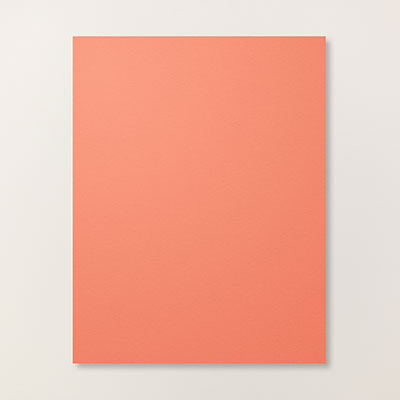

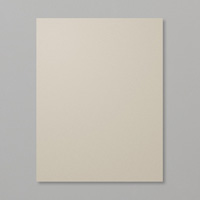


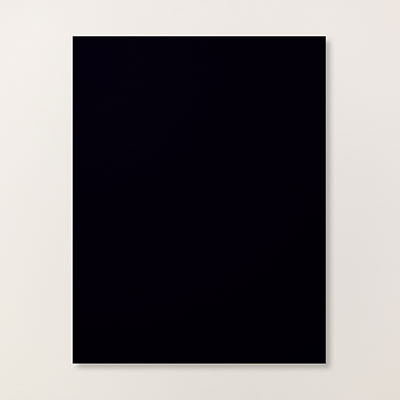


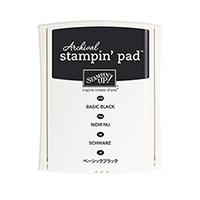

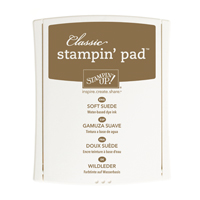


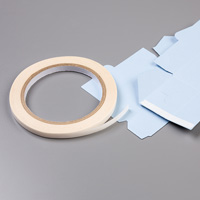

Hi, Sabrina,
ReplyDeleteVery nice, so each day will be greatin 2017.
Best whishes
Magdalena from Hamburg/Germany
Hi Sabrina, I just love this idea. But is there any chance you could show us on your blog, how you made the divider pages on the envelope punch board please? I think this process would come in handy for a lot of things. Cheers from Janet in Melbourne, Australia.
ReplyDeleteBeautiful planner & great idea, Sabrina!! Thanks for sharing!
ReplyDeleteAwesome idea, Sabrina!
ReplyDelete